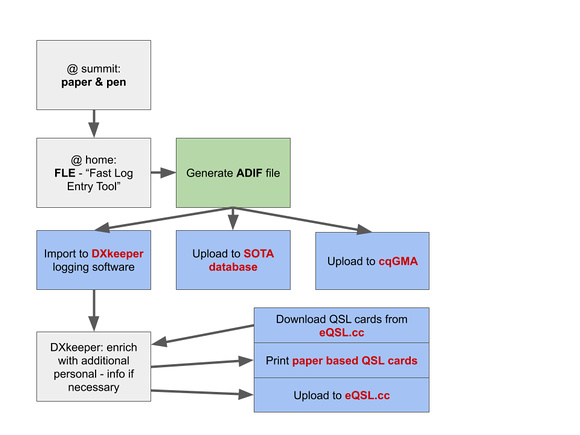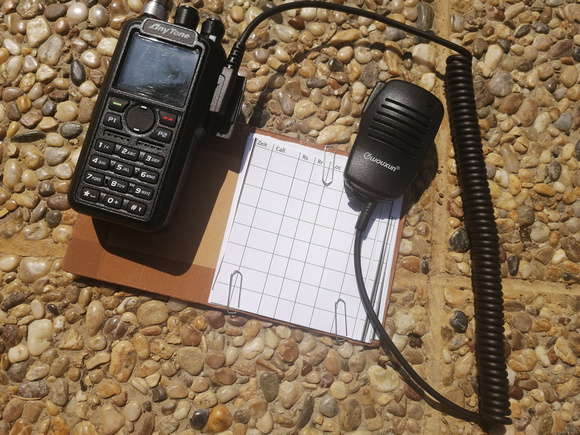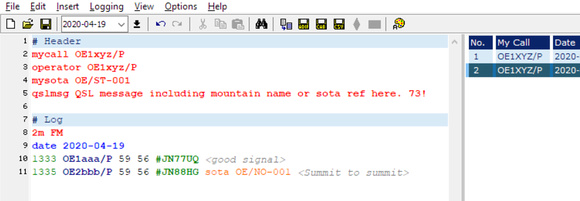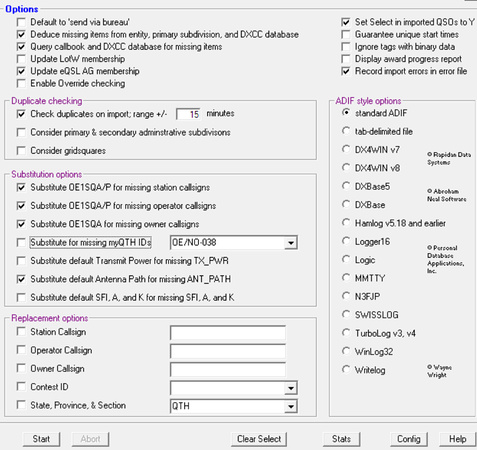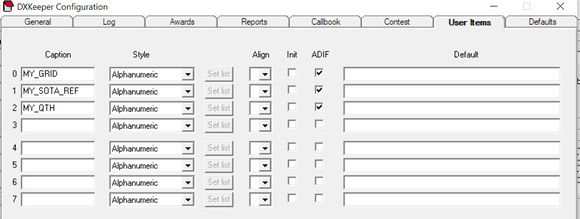My SOTA logging strategyMy SOTA logging strategy
I do not want to open a discussion on the best practice, neither do I want to fall into the trap of claiming the software and tools I use are the best combination. I did ask the question on what is the best strategy some time ago in the forums on SOTA Reflector and I have found myself doing SOTA activation quite intensively lately, so I thought I might share what I came up to. Overview on my workflow On the summitOn the summit I use paper and pen. Specifically for the 2m handheld radio I made a board from cardboard to which I can mount the Anytone d868uv, so I have one hand free for the mic and the other free for writing. Paper holder for SOTA activation DigitalisationAt home, for the first step of digitalisation I use FLE - Fast Log Entry. It takes a little bit of time to get used to it but once you know how to use the tool it is fantastic. It is very fast, you do not need to jump between fields and you just can write plain text as you would do when writing an e-mail. You can define an ADIF compliant QSL message which is considered correctly in eQSL and you can add the SOTA reference of your AND the other station in case of S2S QSOs. Also the grid locator of the other station can be set which will import correctly into your logging software. If you want, you can add comments too which will be shown correctly in your ADIF compliant logging software, on sotadata and on cqGMA as well. FLE- fast log entry tool Uploading to sotadata and importing into my logging softwareFrom the above mentioned FLE tool you can generate an ADIF file directly. This ADIF file can be smoothly imported into sotadata (go to "upload ADIF log file") and to cqGMA as well. Everything works out of the box, even S2S QSOs are considered correctly. DXkeeper / dxlabsuiteI then import the ADIF file into my logging software (I use the dxkeeper tools) and enrich them with additional info if necessary (e.g. personal comments and some user-defined fields). I am aware that dxkeeper is not as popular as logger32, Ham Radio Deluxe or UR5EQF_log but for me it does the trick. By the way, eQSL provides a nice statistic on the logging tools used in the files uploaded to them. For me the reasons to chose this tool were:
Import options are quite extensive You can set user-defined items. If named properly and configured correctly, they are imported correctly from ADIF files Disadvantages It is not straight forward to use, just to mention it. Paper based QSL cardsI still do send paper based cards by the way if requested. :-) That's it basically. 73 de Alfred Comments
No comments posted.
Loading...
|